Schema and Schema Markup is one of the best SEO practices that are getting importance these days. In order to understand the concept of Schema Markup that will surely boost your SEO, it is essential to get familiar with the words Schema and Schema Markup.
Schema is research and design firm that spin information into action. It also helps search engines to perform analysis and understand the entire information that is accessible on your web page correctly. It helps users to a large extent when they make a relevant search for their queries.
Schema is also referred as rich snippets, structured data, and microdata.
Schema Markup, on the other hand, is code that gives more information on the website when it is out on it and is describes your content to search engines in such a way that is easy to understand.
Whenever a search engine crawls any web page, it is their primary aim to find what that page is all about. Just like a human being, a crawler can’t have the same view. Instead, it processes the HTML of a particular page and tries to look for various things such as a title of the page, main content, image, published date, and other relevant information that are important at the time of indexing process.
Schema makes the work easier by covering different types of content such as videos, articles, images, and also various types of units such as people, local business, and companies.
Why is structured data important for SEO?
Structured data is very important due to following reasons:
- This is quite beneficial and possibilities are there that it will go for ranking algorithm (as stated by Google). Thus, you can start preparing for a website for future SEO.
- It enhances the presence of your website on the search engine result page with rich snippets. This clearly indicates that when you make the search on Google, it will be more informative and attractive as compared to others. This will automatically help in enhancing click through rates and will draw traffic to your website.
- Structured data is one of the ways to get Google knowledge graph and website owners can get take advantages of many benefits. Google knowledge graph is the information centre that you can see at the top right part of the search results when you search anything on the Google.This is illustrated as below:
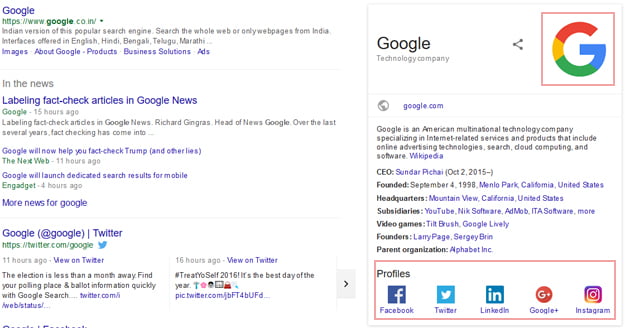
- You can boost your local SEO with structured data by giving search engine much more information about local business consisting of contact information and address.
- You can run your Shopping campaign successfully using Structured Data. When you are setting a shopping campaign on AdWords, then you require a micro-data on your product landing page. This is required for Google to verify the data that you have submitted on shopping feed. In absence of micro-data, chances are there that your shopping campaign will not be optimized.
- Accelerated mobile pages depended on this Structured Data due to its advanced features.
- It enhances the chances of getting a path in Google answers.
How to use structured data in your website?
It is very important to know the type of structured data that you can implement on your websites.
- Blog: For your blog, use web site schema for giving information to Google about the logo, website, name, etc. You can use article schema for your blogs and articles.
- E commerce: You can use products schema for your e-commerce websites that will have your product, name, reviews, price, etc.
- Local Business: Local businesses can use the local business schema as well as the website schema.
You can use more than one schema in your website provided the implementation part is correct.
How structured data does look like?
Structured data (a set of tags added in HTML code) can be read by search engines while crawling your pages and is not visible to users.
Structured data can either be in the form of microdata or json-ld as seen below:
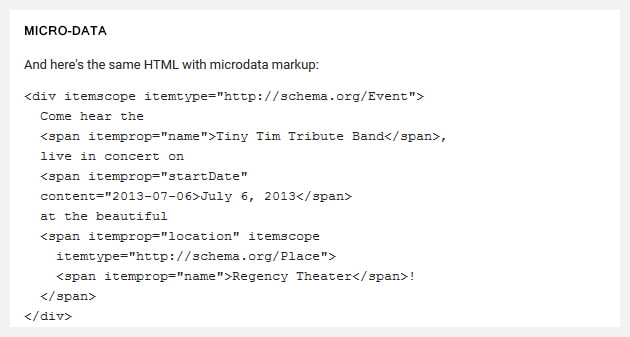
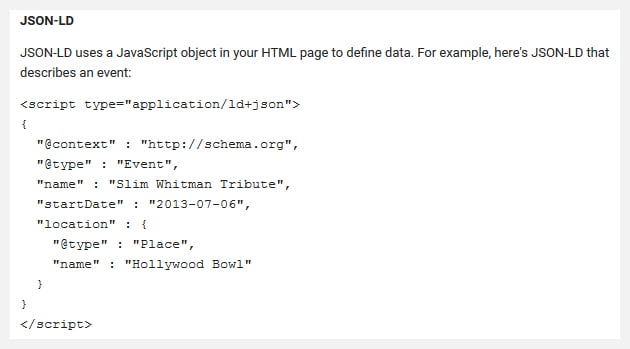
Notice the itemscope itemtype and itemprop tag that illustrates what the data is about.
How to implement structured data in WordPress?
There are two different ways by which you can implement structured data on the WordPress website.
1st is Manual way that is done by editing the theme of your files and by adding desired tags
2nd is via a plug-in or a combination of plugins.
It is very much important to select WordPress theme and manual method is not suitable due to the fact that the code used to get changed and that work is not possible for everyone to carry on. In order to simplify the work for manual method, Google has introduced a new way known as Structured Data Markup Helper, a tool that will make our work easier. Using this, it will be easy to tag your pages and you can generate the desired HTML code. However, still you need to edit your theme in manual method. This will become clearer as illustrated below:
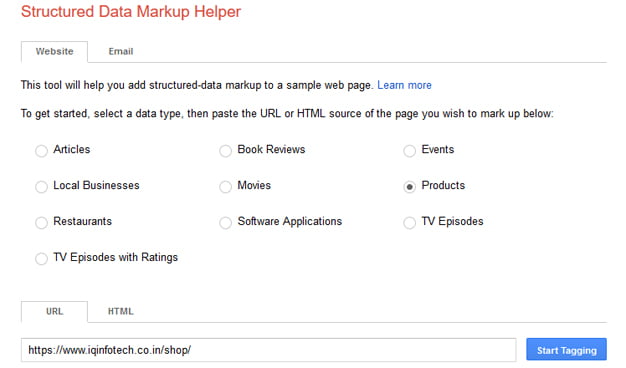
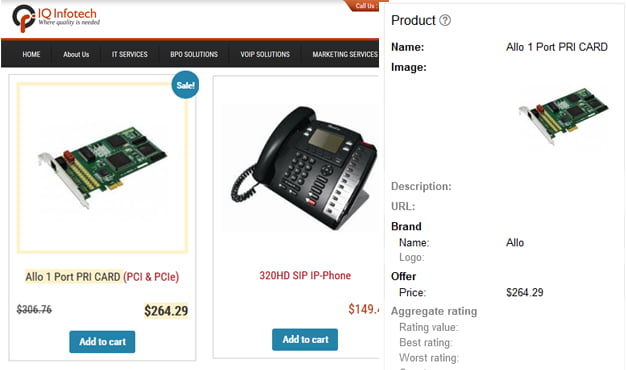
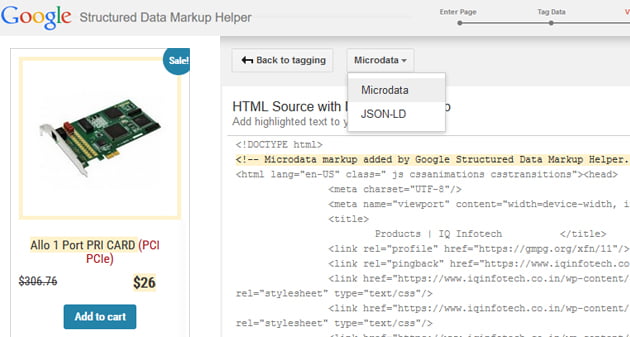
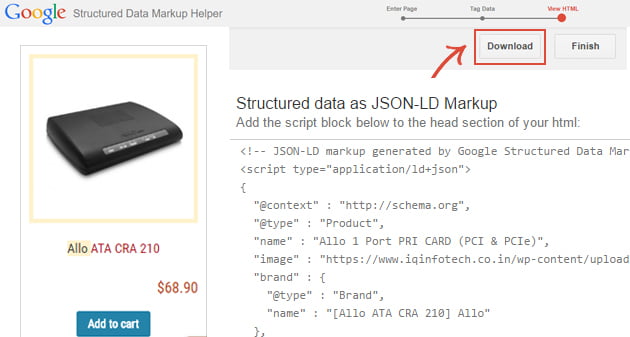
First of all, you need to select the type of schema that you want to use and then enter the URL from your website in the URL box and click Start Tagging. In the left pan, it will load the webpage whereas, in the right pane, you will find a list of all available tags for the type of schema that you have selected. Highlight the website area and allocate them to tags.
In case you are done with your work, then can have a view of it and also download the generated HTML. Infect you can also check this with the structured data testing tool, the validity of the doe before you add it to your website.
Adding structured data using plugins
Using Plug-in, it is very easy to add microdata to the website and there are numerous plug-ins that you can use.
In case you are running a blog or an e-commerce website then you have to add schema information to the homepage as well as to the article page or product page respectively.
The free version of Yoast SEO plugin has built-in support for ‘website’, ‘organization’ and ‘person’ schema. In case you are already using this, you can activate this by visiting to YOUR INFO tab option that you can see in the GENERAL SETTINGS under SEO.
Once you input the detail in the specified area and click on the button SAVE CHANGES, then the plug-in will insert the essential json-ld markup script on the homepage. Additionally, you can have a check on the added thing of its correctness with the help of structured data.
Furthermore, you can also click on the SOCIAL icon and then add URL to the social media pages. The plug-in will connect your page with your social media pages using the ‘same as’ tag.
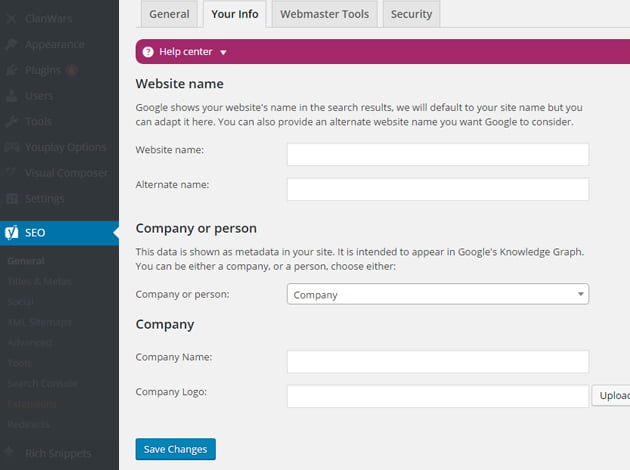
You have to add ‘blog posting’ or ‘articles’ schema to the website in case you are a running a blog. WordPress websites running the source support normally get this built in. In case it is not the default option then also you can use the rich snippets plug-in. You can also use this for adding structured data markup for your products just in case you have an e-commerce website.
With woo commerce, you need not worry about anything as it is known to add required markup automatically.
Conclusion:
Structured data is very crucial for SEO and you should always pay attention in case you have not used it so far. Call IQ InfoTech now in order to stay in synch with modern SEO practices. You will get 24/7 assistance on any issues and empower your website with our expert’s advice.

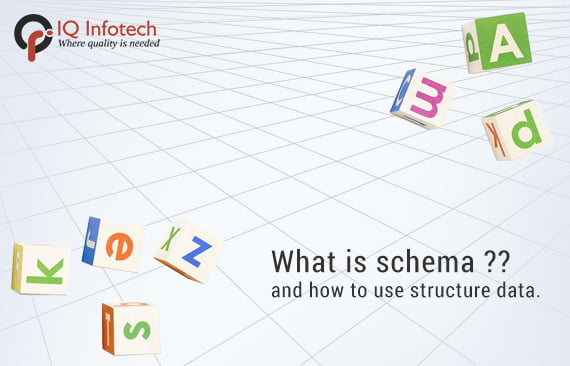
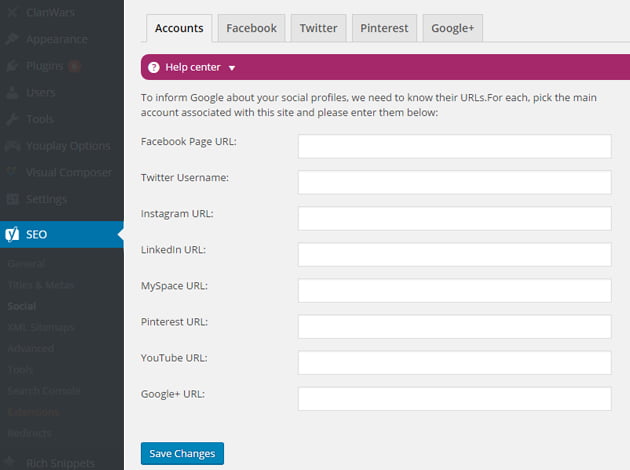




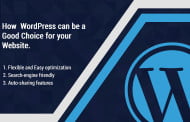








4 Comments
Albert
Waay cool! Some extremely valid points! I appreciate you pennng this post and also the rest
of the website is really good.
Rating: 4 / 5
Albert Rou
Amazing post……very helpful…..!!! You have clearly described about schema markup and its uses. Definitely the implementation codes and images are wonderful clarification for schema markup. Thank you for sharing
Rating: 5 / 5
Sofia Taylor
nice article and very useful thing and sharing information.
Rating: 5 / 5
virgilio lampa
thank for this great article this article help me a lot.
Rating: 4 / 5